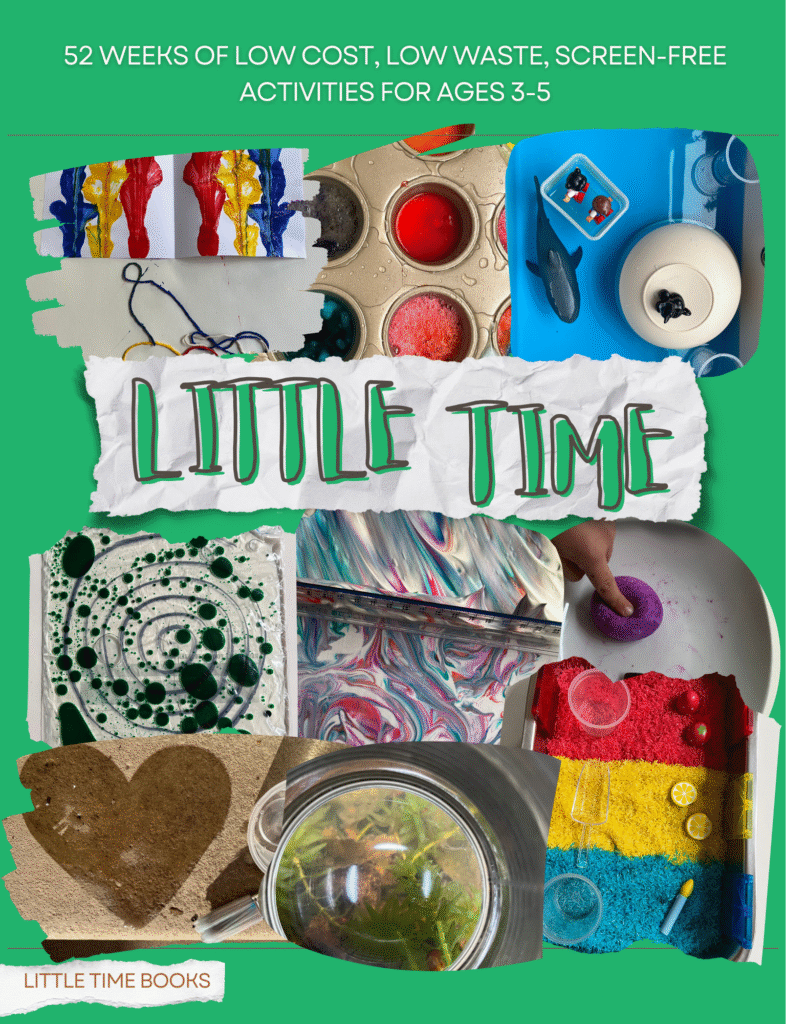
In case any of you were wondering how to write and publish your own book, here is a look at how I made mine! So you can be careful to do literally none of the things I did! I am not an expert!
I would, however, describe myself as a veteran. Even getting only one book together in the face of a lot of what feels like opposition from every system you interact with sends you out the other end with a grizzled look and a wistful memory of the naive kid who began the endeavour. They had hope in their heart! What a starry-eyed baby!
So: Step 1. Write a book, right? Wrong! Womp womp womp!
This is what I did. I found a template I liked in Google Docs, sat down, and wrote my book. For most of a year, while the kids were in school I planned out the chapters and photographed the activities and learned how to use Canva to compile the images… then when I finished, I’d learned enough that I went back to the start and did most of it over again, but better.
Ta-da! Book done! Pop that bad boy in a bookshop, yeah?
So it turns out: no. If you’re doing this all yourself (you can hire freelance editors, formatters, cover designers etc), you should begin the whole endeavour by deciding what size your book is going to be (the Trim Size, to those of us in the biz), and then setting up your page size accordingly, or even writing it directly into a publishing tool. I get a sense from hanging out on r/selfpublish that the most intuitive publishing software is Vellum, which only runs on a Mac – both of those things cost money though and we’re living that shoestring lifestyle over here because one of us works and one of us does the unpaid labour of listening to one child name every monster truck they would like me to buy immediately and the other describe the minutiae of their planned Minecraft empire: it’s certainly one direction you can take your life in.
So, free publishing software? Yes! It exists! I watched some tutorials, got set up with Scribus, realised the scale of trying to import every image from my book and mirror the setup from my Google Doc, thought it all looked worse anyway, and gave up! Friends, I encourage you to give up too, at any and every opportunity!
If being a parent has taught me anything (questionable), it’s that ‘You gotta know when to hold ’em, know when to fold ’em’
So, a simple case of changing to a custom page size in my Google Doc, of course that must be a supported feature… oh ho ho! The dream of a simpleton you say?
Undaunted (a lie), I import my masterpiece into Microsoft Word. Those of you who have ever opened Microsoft Word in your whole lives may sense that this is not leading to the Happy Ever After. I can set the right page size, but none of the images transfer! Adding the images starts making the text freak out! The document gains the feel of a haunted house: where did my friends who were beside me a minute ago disappear to? Why are the walls shifting around me?? Is this the end???
Hastening out of that brief nightmare, it was back to my nice-looking but mis-sized Google Doc. The Internet furnished me with an answer: a hero by the name of Ashton Fei who made a free add-on for Docs called OneScript, wherein you can change the page size and margins.
If you imagine that this resizing enterprise was now smooth sailing, then go ahead! Why not! At any rate, it was at least possible, which is the best I am now able to hope for.
So: we now have a book which is the size of a book! Let’s print!
I began reading IngramSpark(the usual go-to self publishing platform)’s specification documents, felt my brain melt out of my ears, realised buying an ISBN for my book would cost £93 along with paying £25 per revision, and QUAILED.
So: to KDP! Kindle Direct Publishing is Amazon’s in-house publishing tool. You upload your documents there, they give you a free ISBN (of sorts: books on KDP are only ever sold by Amazon so do not appear in any book stores), you approve an e-proof, then you’re good to go. You can order a proof copy for the production cost (for my full colour 170 page book this was £5.11 as I recall) plus postage, and your book is in your hands!
Amazon software was obviously a dream: everything was intuitive and the communication was clear. I got my book in my hands!
It wasn’t good enough! What poor wretch has endured more setbacks than I, dear reader! Agony! Etc
The KDP book I had set at the ‘standard colour’ printing seemed to be printed on normal printer paper. The cover was thin and turned up easily at the edges. I didn’t feel happy selling something that I would be confused to receive. Is this a real book? Then why are my teeth sweating?
No matter! KDP also offer a premium colour print. I changed my settings, tippy tippy tapped in the new specifications aaaaaaand: £18 plus PRINT COST?? Shoot me in the face! Who is paying more than £20 for some book they’ve never heard of by somebody whose Instagram account is just drab-looking photos and a clear wish to be invisible?
At this point I wrote this book some time ago: my preschooler as-was has nearly finished his year in reception, I have mentally moved on to the next project… can I just please get this stupid book stupid published, stupid please?
Glossing over a small sidequest where I added gutter margins by laboriously duplicating chapters with a bigger gap on one side and then the other and then [my husband] intersplicing them, everything was ready to be a book. I had an almost-book in my hands!
Back to Ingram Spark! Emboldened by my almost-book, I reformatted the .pdfs to their software/setup specifications, bought an ISBN, chose BISAC codes, filled out the book data, cried at the print cost and amount of money I would receive per book, and uploaded! Here we go!
Nope, my cover file was rejected. Which, to be fair, I missed their setup page and it was based on the Amazon book paper weight. No matter! I filled out the specifications in their cover generator and added my cover images onto their .pdf. Resubmitted. My cover file was ALMOST INSTANTLY rejected. To live life is not so simple as to cross a field!
Confused, even more so by the content of their customer support email, I put the exact same information into their cover generator again. Added my images to it. Submitted with the feeling that doing the same thing over and expecting different results was, well, the story of my life.
THE GHOSTS HAVE BEEN APPEASED YOUR EPROOF IS READY FOR REVIEW
So: I did it! Did I?? Well, I’ve managed to order a proof copy. Calling this book ‘Little Time’ has proved to be a cruel irony! Look out for the sequel, ‘A Lot of Thankless Time’, coming in the year 2070!
Leave a Reply